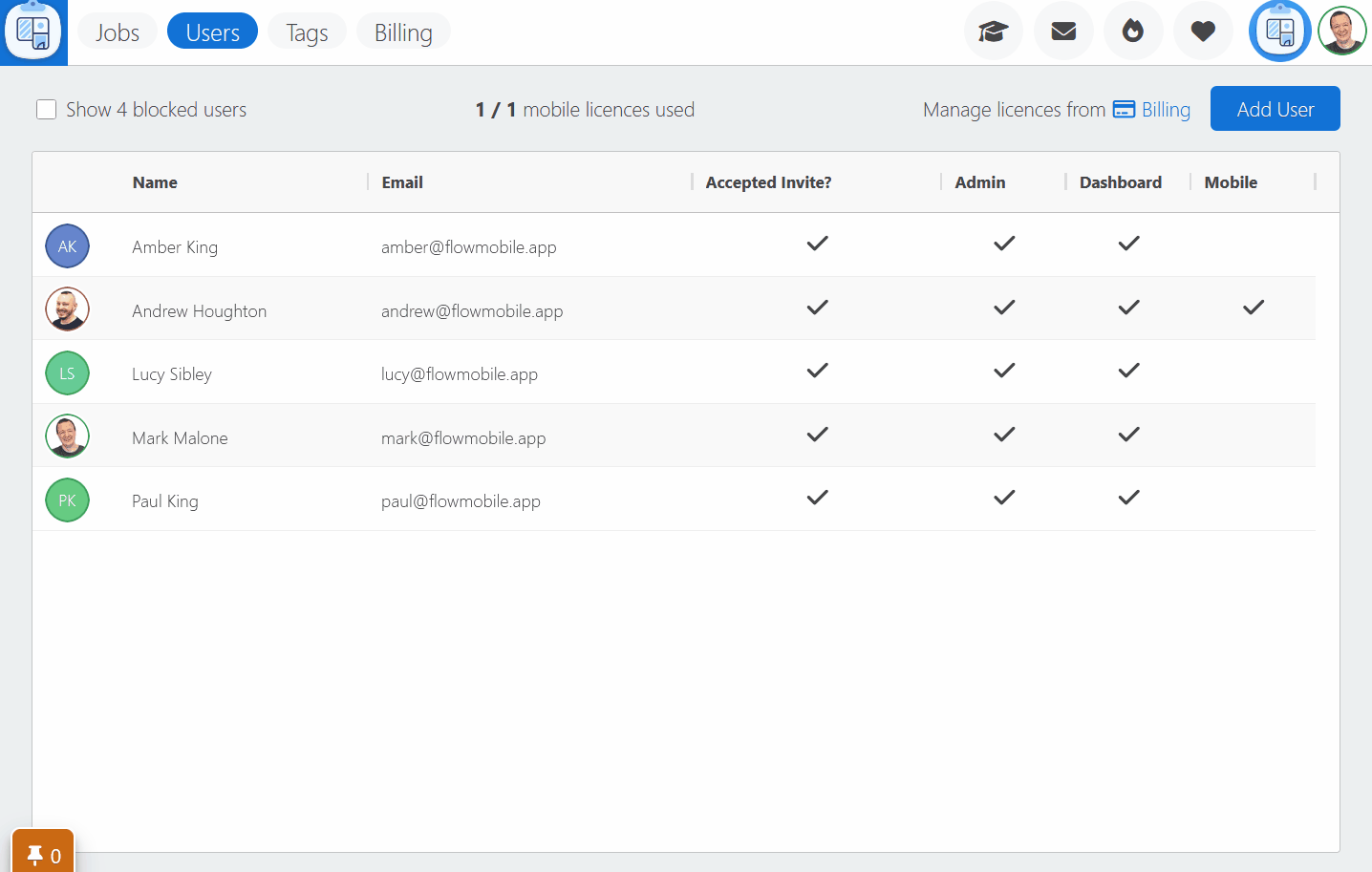Search our knowledge base, guides, features, case studies... everything!

Reallocating licences is helpful if you have staff doing infrequent or adhoc site work. Rather than increasing your licence count —which would increase your cost— in these cases you can remove a licence from an existing user and reallocate it to another user.
1. Browse to the Users page.
💡 Note: Only users with 'Admin Access' can access the users page. Learn more about Setting User Permissions.
2. Remove 'Mobile Access' from the first user —this frees up their license and makes it available to other users.
3. Add the 'Mobile Access' permission to the second user —this uses the available licence.